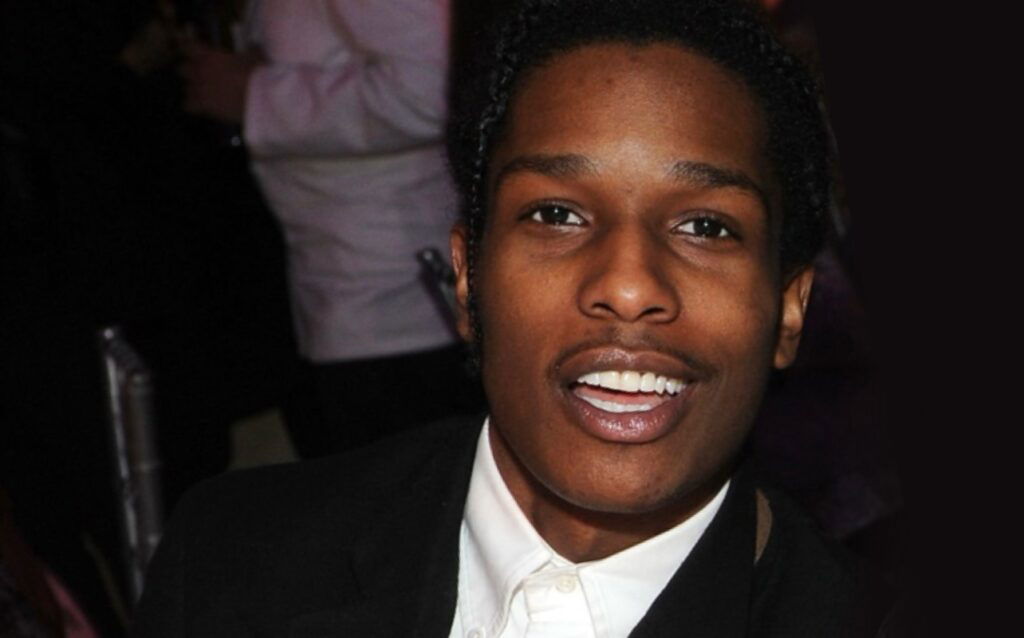Being productive is as universal a desire as getting rich or being happy. It’s no secret. We all have deadlines to meet, goals to achieve, hobbies to nurture and people to care for. All of it requires the invaluable resource called time, which, unfortunately, is limited to 24 hours a day. We want to be productive and get it all done efficiently, but more often than not, we miss out on one important thing or another.
Productivity apps promise a way out of this conundrum. They claim to help you be more organized, manage multiple tasks and most importantly, get more done in less time. Sure, you may take these claims with a grain of salt, but some good news is that productivity tools actually work.
That’s why we have created this list of some of the best productivity apps available in 2024. No, they are not “the best” in the typical sense—the best productivity app is a myth—but, rather, ones that can likely be the best for your specific needs.
Choose What’s Best For You
As universal as it is, productivity is extremely subjective. Your idea of a highly productive day may be very different from that of your friend, neighbor or colleague. Its definition depends on what you mean by productivity.
Does productivity mean streamlining your work processes? Does it mean breaking bad habits and distractions that keep you from focusing? Does it mean being a better planner? Or does it simply mean getting better at note-taking?
Your specific needs likely fall into one or more of these productivity categories. To create this list, we’ve chosen an app from each major category we think can make you more organized and efficient. Check them out and decide which ones might be the best productivity apps for you in 2024.
| Productivity App | Category | Pricing |
| Todoist | To-do list app | Free plan available; Pro plan at $5/month; Business plan at $8/user/month |
| Google Calendar | Calendar app | Free to use |
| Monday.com | Work management app | Free plan available; Paid plans start at $27/month with annual billing |
| Microsoft OneNote | Notes app | Free for up to 5 GB OneDrive storage; Paid storage plans start at $1.99/month |
| HubSpot | Marketing, sales and CRM platform | Free plans available; Paid plans vary across categories |
| Freedom | Focus app | Free plan available; Paid plan at $8.99/month; Lifetime plan at $99.50 |
| 1Password | Password manager | $2.99/month for individuals; $4.99/month for 5 members; $19.95/month for 10 members; $7.99/user/month for businesses |
Managing your personal deadlines and planning your day is difficult enough. However, managing and organizing people and projects at work is an entirely different challenge. And that’s precisely what you must deal with every day if you lead a team or run a business. Fortunately, there are apps like monday.com that can take much of the burden off your shoulders.
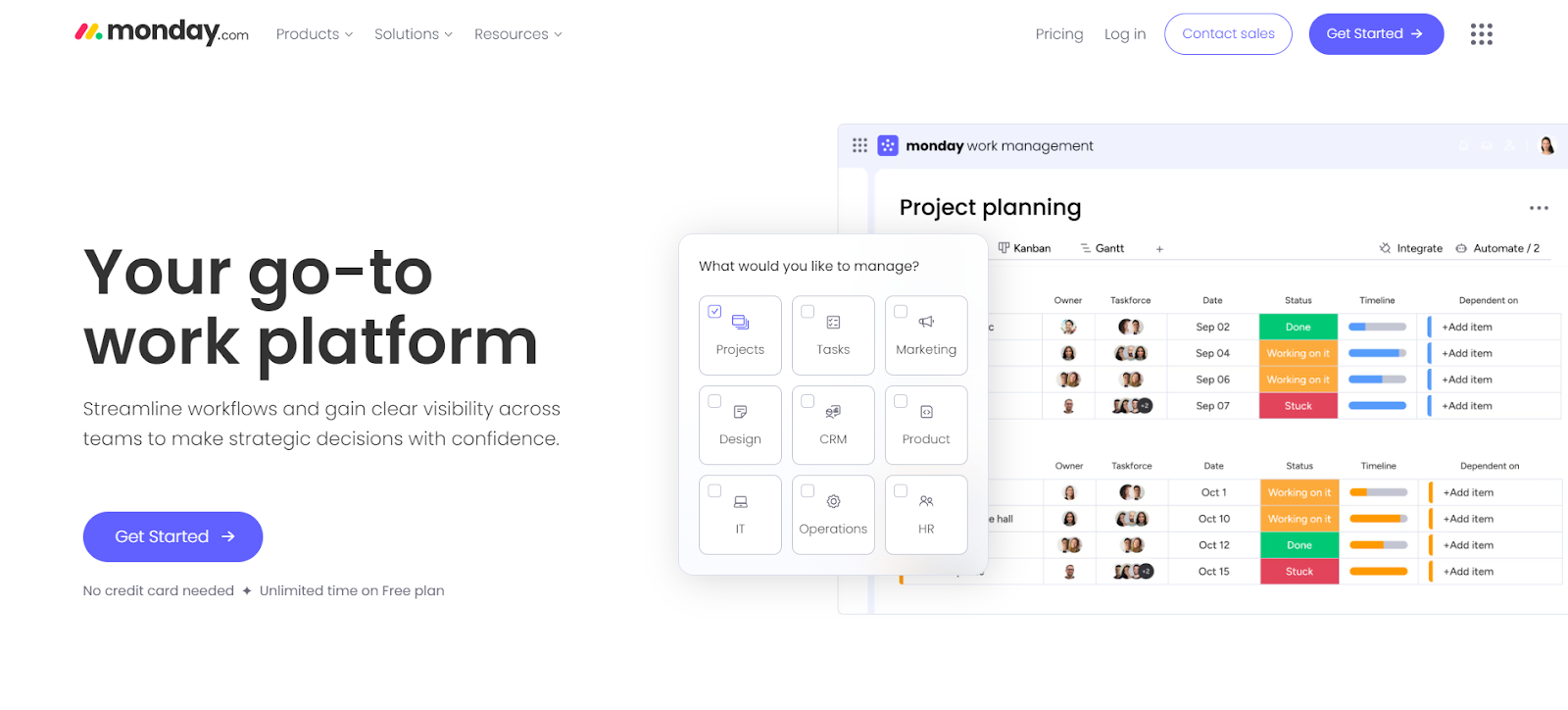
Monday.com is a cloud-based work management platform with over 225,000 customers worldwide. Whether you have a small, medium or enterprise organization, you can use this platform to manage tasks and workflows, automate business operations and streamline CRM processes.
Why it stands out:
One of monday.com’s most powerful characteristics is its user-friendly interface and highly customizable layout. A customizable dashboard lets users view and track projects, budgets, and workloads across teams. Kanban boards and Gantt charts make it easy to display projects and timelines.
You can start creating and organizing your workflows from scratch. But if you are a beginner, you can also choose from dozens of customizable templates that simplify balancing workloads across a team. The app also offers workflow automation so you can save time by avoiding repetitive tasks.
Available on:
Desktop (macOS, Windows), Mobile and Tablet (Android, iPhone, iPad), Website
Pricing:
- 14-day free trial available
- Free plan available without most features
- Paid plans start at $27/month (billed annually) for a team of three people
Todoist App – For Making To-Do Lists
The first step to doing more in less time is surprisingly simple: Remember what you have to do. Sounds funny and trivial? Yet, many of us fail at this very step because we rely on our unreliable memory to remember important tasks. That’s where apps like Todoist come into play.
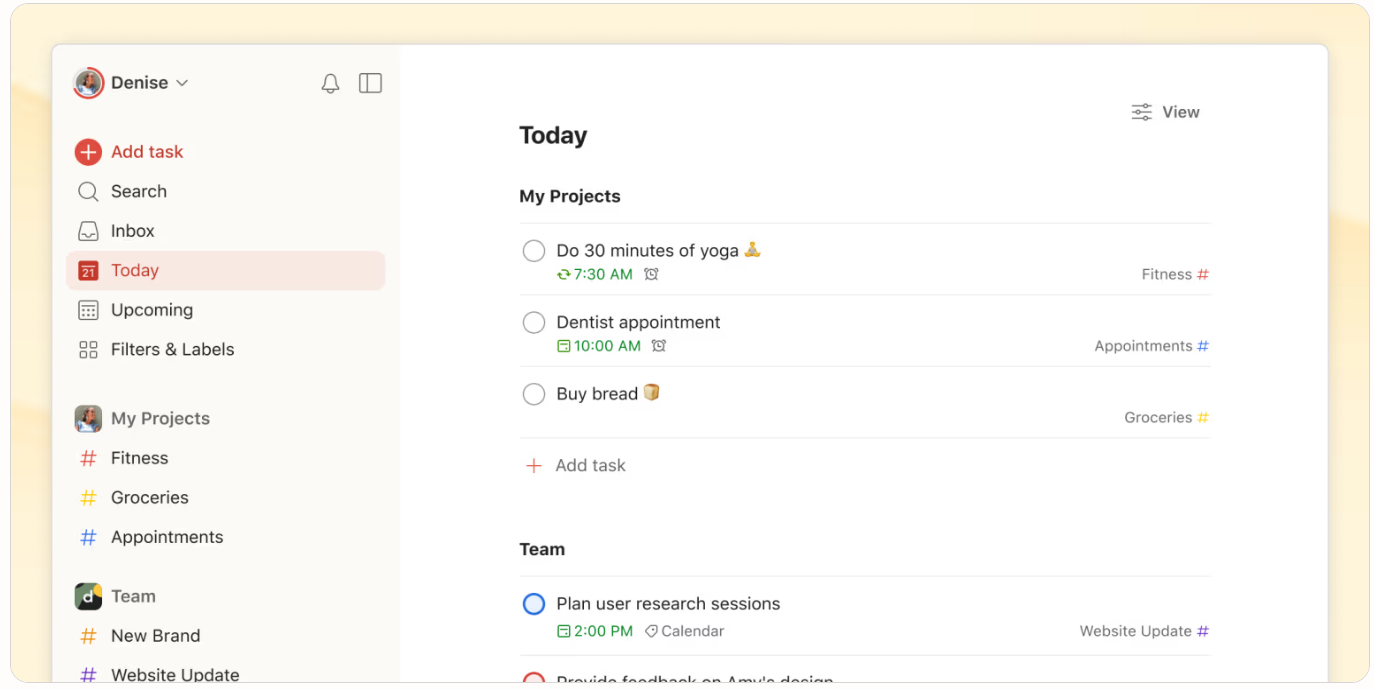
Todoist is one of the best apps for to-do lists in the market, and rightfully so. Its simplistic interface doesn’t daunt you with too many features. But at the same time, it has enough over-the-top capabilities, offering great additions to the usual to-do lists. The result? You get the perfect balance of power and simplicity.
Why it stands out:
Todoist lets you do much more than adding tasks to your to-do lists. It allows you to organize tasks into categories, add reminders for urgent tasks and even have recurring due dates for a specific task if you want to make it a habit.
The app also lets you switch between multiple layouts. For a conventional to-do list experience, you can use the default “List” view, or, if you prefer, you can switch to a “Calendar” or “Kanban Board” view.
Todoist is available on almost every device—from desktops and tablets to phones and even smartwatches. It can also integrate with over 80 apps like Chrome, Zapier, Slack, and Gmail. So, you can rest assured that you can sync your tasks across all your devices and platforms.
Available on:
Desktop (macOS, Windows, Linux), Mobile (Android, iPhone, iPad), Wearable (Apple Watch, Wear OS), Browsers (Chrome, Firefox, Microsoft Edge, Safari), Email apps (Gmail, Outlook)
Pricing:
- Free plan available for up to five personal projects and other basic features
- Pro plan costs $5/month or $48/year
- Business plan costs $8/user/month or $72/user/year
Google Calendar App – For Scheduling Events And Tasks
Marking events on the calendar is one of the oldest ways to stay organized. It’s a habit that has saved people from missing birthdays and doctor’s appointments for generations. Today, your calendars may have shifted from the walls to your devices. But that’s no matter, as they have only become more powerful, courtesy of apps like Google Calendar.
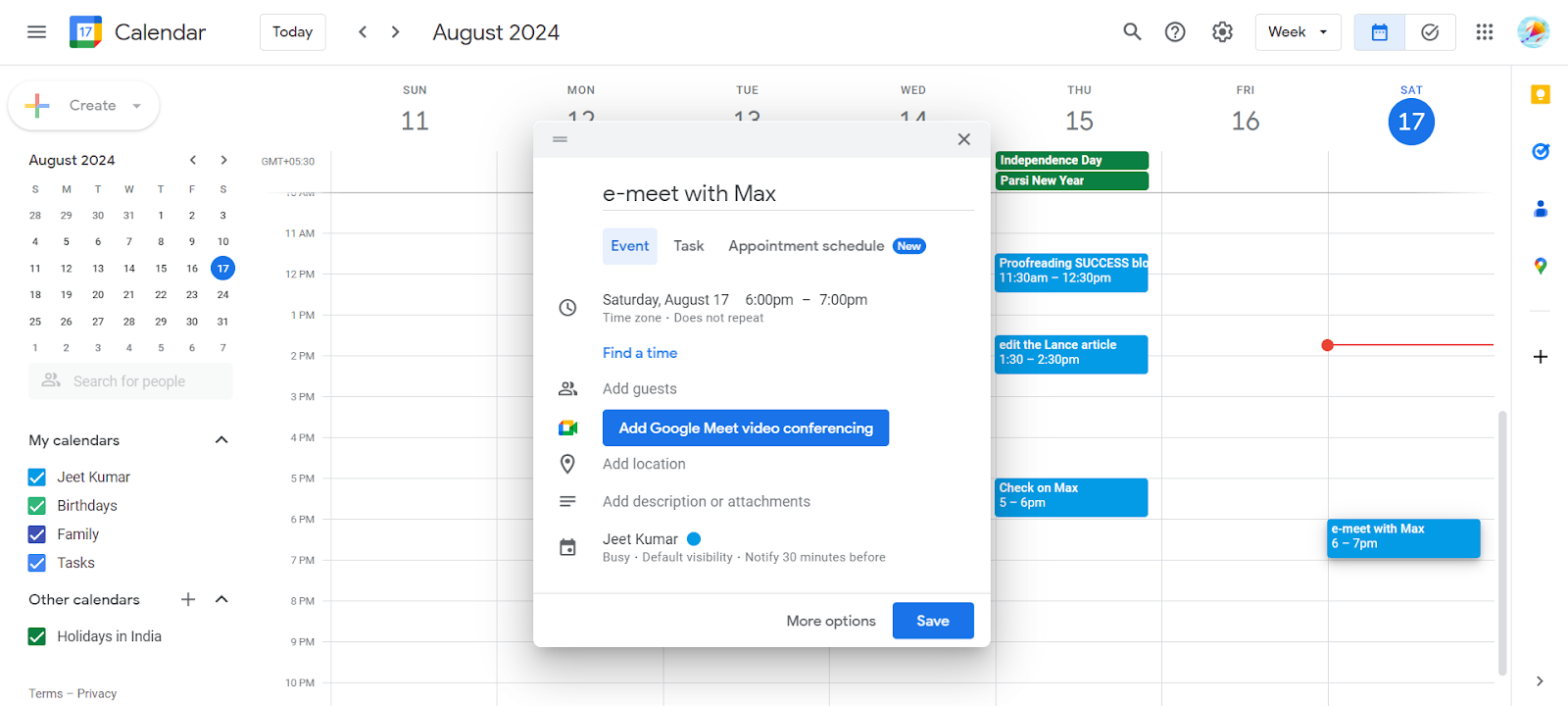
Google Calendar is the best calendar app for millions of people, with one of the primary reasons being its simple and unsophisticated interface. And if you already have a Google account, it becomes even merrier, as you can sync it with your Gmail, Meet and other Google apps and even share your Google Calendar with others.
Why it stands out:
You can think of any random thing you want to do on your calendar, and chances are you can do that on Google Calendar.
Adding events—check; organizing tasks—check; scheduling Google Meet video conferences without going to Google Meet—check! What’s more, you can also add important details like location and description to each task or appointment and set up reminder notifications hours, days, or weeks before the event.
That’s barely all. You can also create multiple calendars for different purposes. So, you can have one calendar for your personal events and another that contains only your professional deadlines, to-dos and appointments. It’s up to you whether you see the two calendars separately or merge them into one—something you can change anytime.
Available on:
Mobile (Android, iPhone, and iPad), Website
Pricing:
- Google Calendar is free to use!
Microsoft OneNote App – For Taking Notes
By now, you already know some great productivity apps that can help you manage time, plan your day and schedule events on your calendar. All these things add to your overall productivity. However, a big part of being productive involves being active in the present, and taking notes is one great way to do that. That’s where Microsoft OneNote enters the scene.
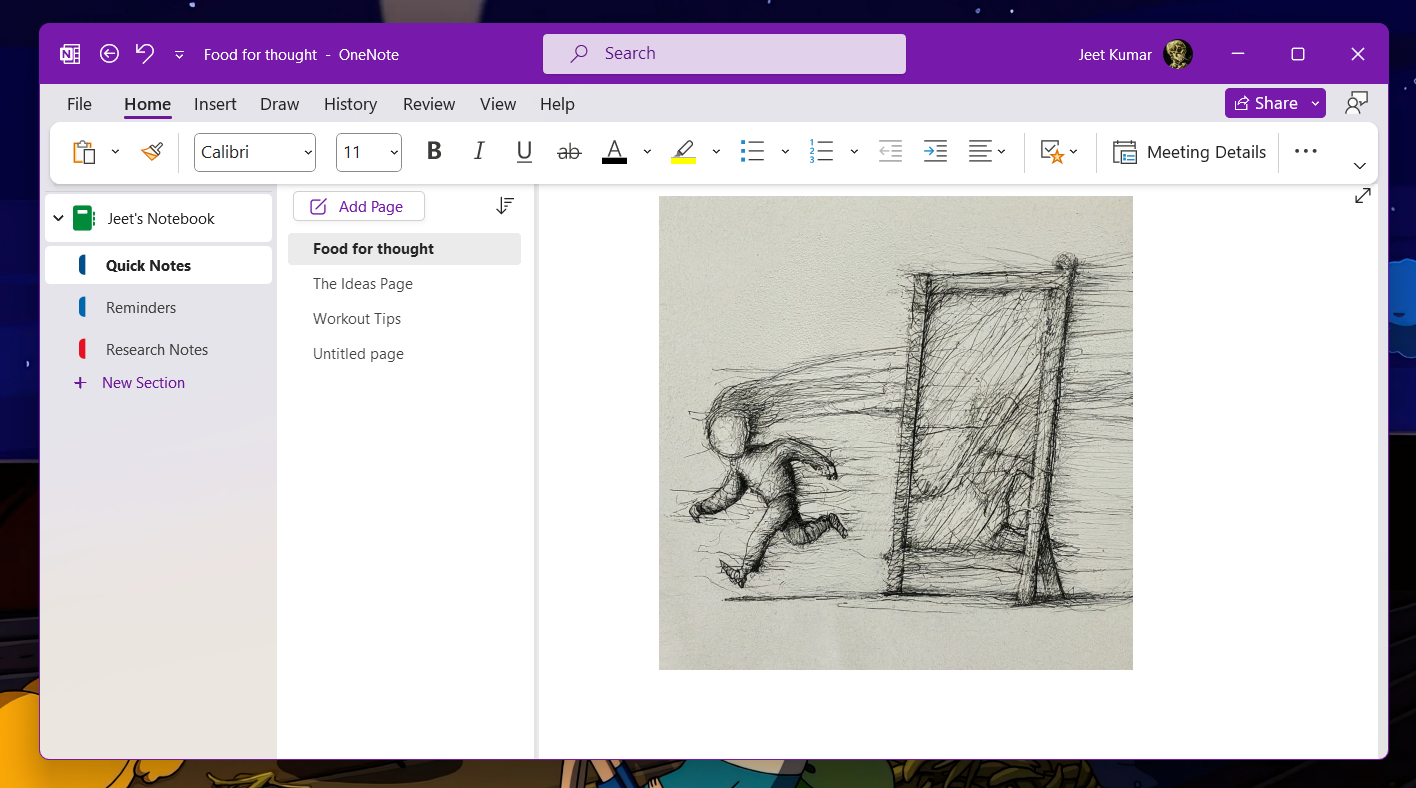
Microsoft OneNote is hands down among the most well-rounded note-taking apps you will ever come across. It boasts a simple, no-fluff interface, perfect for taking notes without unnecessary features. But it can double up as a high-end, sophisticated note-taker anytime if you want to get more creative.
Why it stands out:
Part of the reason OneNote stands out is the sheer freedom it gives you to jot down your thoughts. You can type away ideas, draw and color pictures, add images, and scribble down your thoughts as they come—or do all of it simultaneously.
The app also excels at organizing the notes. All your notes go into pages, which go into sections that are part of a notebook. Everything you create on the app gets synced with your Microsoft account in real-time. As long as your free 5 GB OneDrive storage has some space, you can create as many notes (and notebooks) as you wish for free.
Available on:
Desktop (Windows, macOS, Chromebook), Mobile and Tablet (Android, iPhone, iPad), Wearables (Apple Watch, Android Wear), Website
Pricing:
- Free for up to 5 GB of OneDrive cloud storage
- Additional storage plans start at 100 GB for $1.99/month or $19.99/year
HubSpot App – For Marketing And Sales Automation
This list already contains one business-centric productivity app for work management. However, running a business involves much more than managing workflows. Countless processes go on in the backend, with marketing, sales, customer service and CRM at the core of all efforts. If your business is not using tools like HubSpot to simplify these processes, it is losing a lot of cumulative time, resources and money.
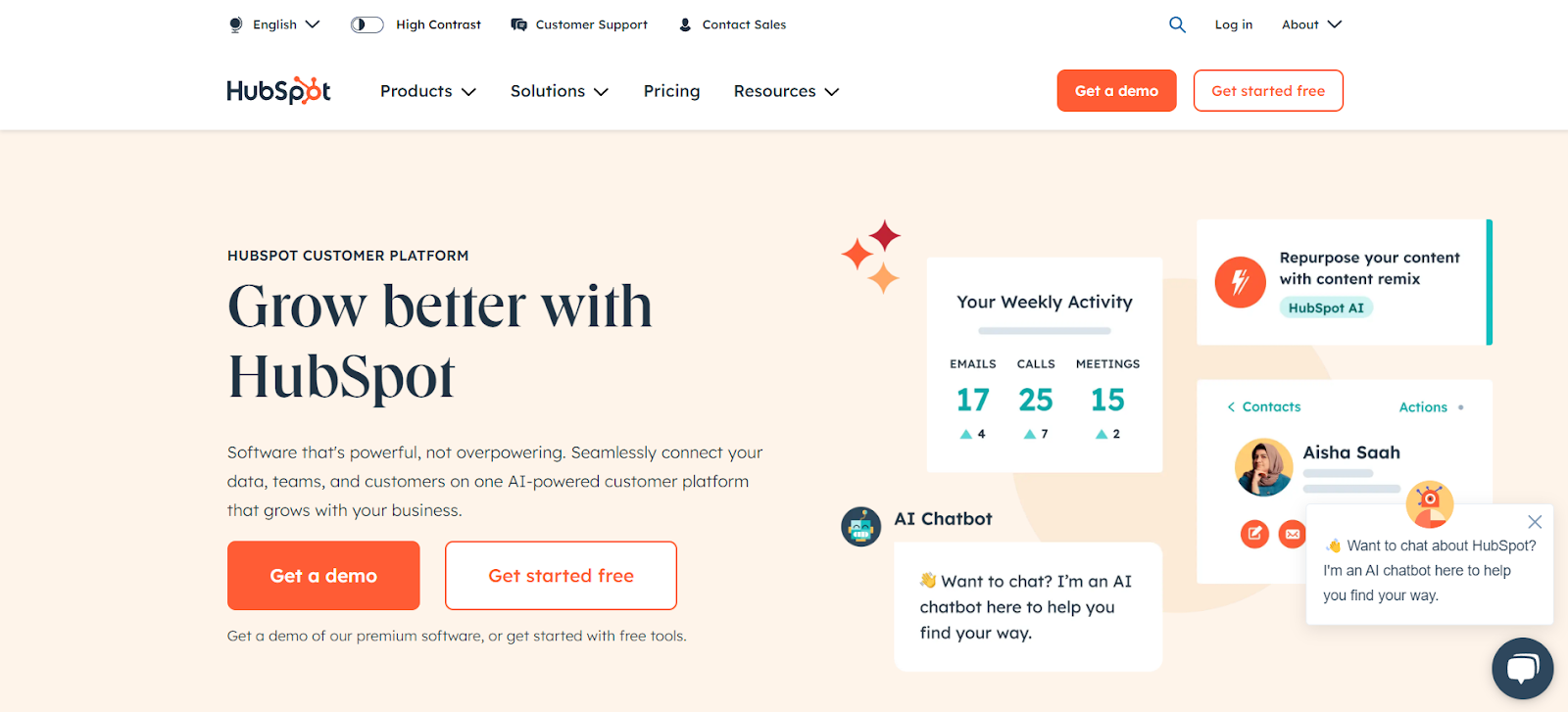
HubSpot is not just one of the best organization apps for businesses; it is a comprehensive all-in-one platform that can literally transform how your customers interact with your business and experience its services. Its products span marketing, sales, CRM and other domains.
Why it stands out:
Among HubSpot’s most popular products is its AI-powered Smart CRM, a tool that does everything from recording and tracking customer interactions to providing detailed reports on sales, performance, productivity and other metrics. This means you get in-depth insights to track your business’s performance and identify growth areas.
However, HubSpot’s capabilities go beyond CRM. You can also use its Marketing and Sales tools to automate email marketing, lead nurturing, social media management and other tasks. It won’t be long before you see the results: Improved marketing and sales efficiency!
As if that weren’t enough, you get extensive integrations, an intuitive and easy-to-use interface and round-the-clock customer support. In simple words, HubSpot aces everything from fundamental to advanced features!
Available on:
Desktop (macOS, Windows), Mobile (Android and iOS), Website
Pricing:
- Free plans are available
- Paid plans vary across different tools
Freedom App – For Eliminating Distractions
You can install every productivity software you want. You can gulp down bucketfuls of productivity tips like water. But nothing will work if you lack the most crucial element of being productive: Focus. Still, getting distracted is easier than drinking water in this digital era. With every distraction always a few taps or clicks away, long-term focus has become as elusive as a butterfly.
You need to kill your distractions. You must break the seemingly “harmless” habits that keep you from focusing. And the Freedom App is here to help.
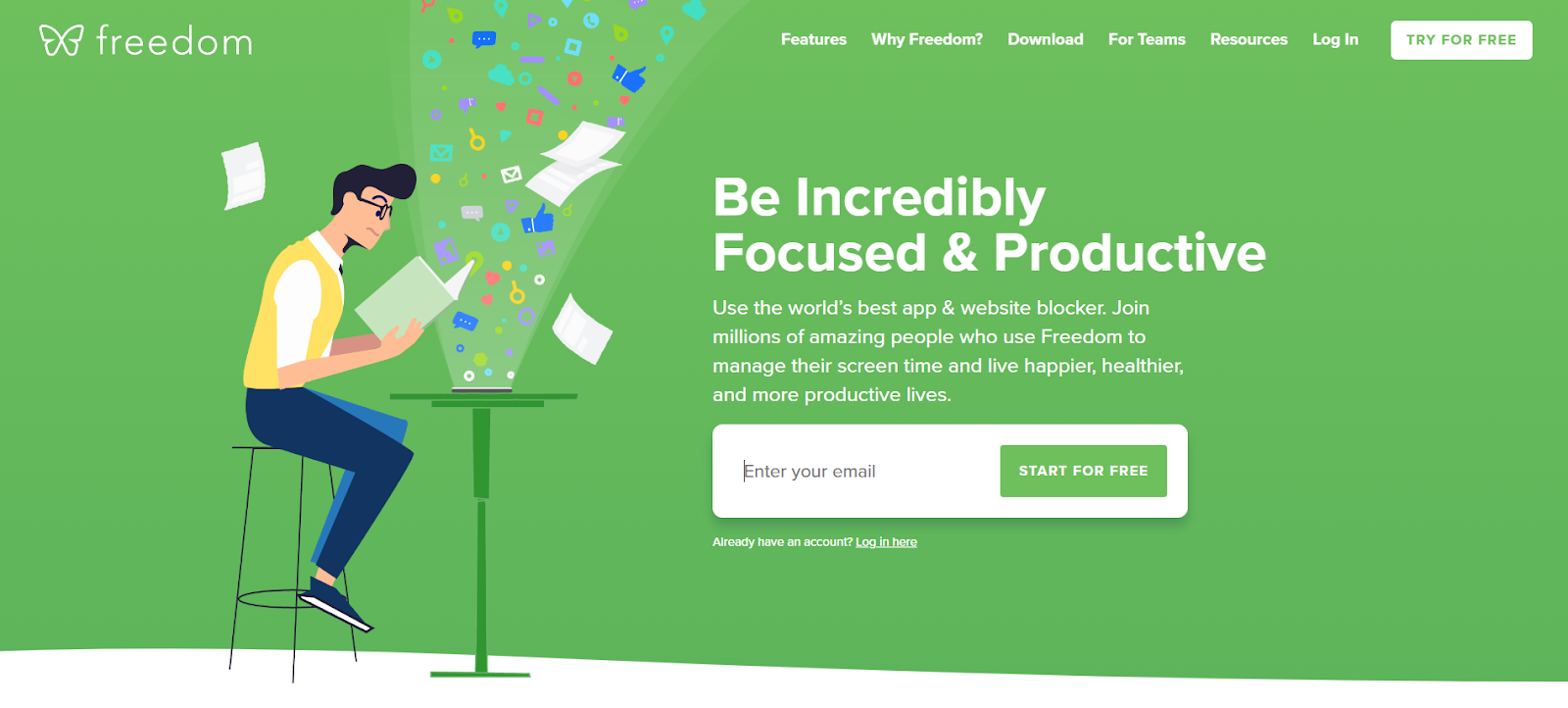
Freedom is a focus app—an app that helps you stay focused. Its working premise is simple enough: It blocks all the digital distractions that can otherwise derail you from your focused working schedules. But that’s just the tip of the iceberg, as the app is rife with many advanced capabilities to keep you more focused and productive.
Why it stands out:
Like other focus apps, Freedom lets you choose certain apps and websites and block them during a “Freedom” session you schedule. However, the app sets itself apart by offering features across multiple devices. This means that the apps and websites you choose to block on one device can be blocked on all devices—desktop and mobile—where you have installed the Freedom app.
The app also has a “Locked Mode” feature that prevents you from ending a session and “Advanced Scheduling” to set up recurring sessions. To top it off, you get ambient sounds, blogs, podcasts, and video guides to help you eliminate distractions and stay focused.
Available on:
Desktop (Windows, macOS, ChromeOS), Mobile (Android, iOS), Browser (Chrome Extension)
Pricing:
- 7-day Free trial available with all features
- Free version available but with basic features
- Premium plan at $8.99/month or $39.99/year
- Lifetime plan for $99.50
1Password App – For Managing Passwords
There is a reason password managers are slowly becoming mainstream. After all, we have more accounts on online platforms than people in our inner circles. With every account comes a password, and unfortunately, we either use the same password across multiple platforms or forget it repeatedly. Password managers like 1Password give way to a third and much better solution.
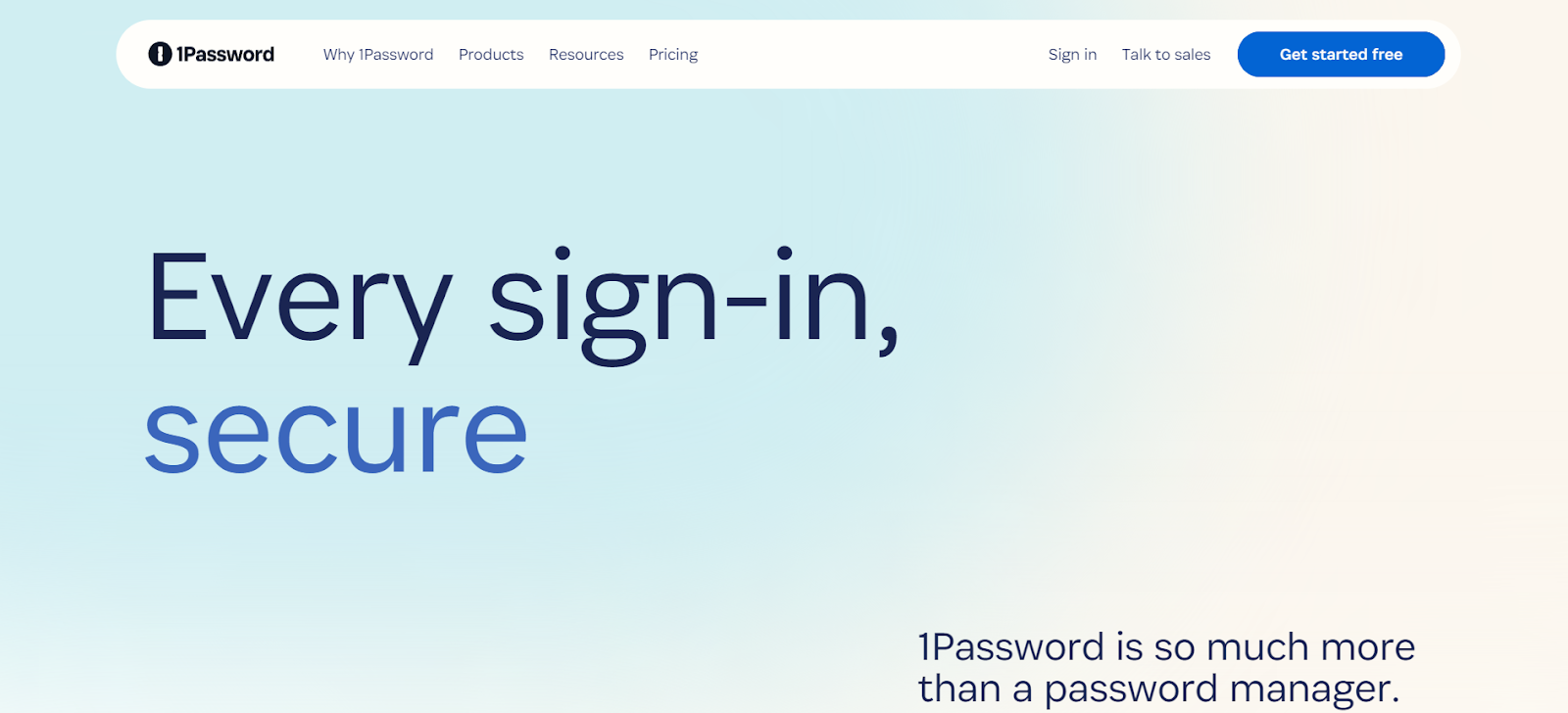
1Password has been around for nearly two decades and is among the oldest and most trusted names in password management. But that’s not without reason. It’s also one of the most “complete” password manager apps out there, offering everything from top-notch security to unbridled convenience.
Why it stands out:
When dealing with passwords, you want an app that’s secure enough to not only keep your passwords safe, but also protect them from hackers and security breaches. 1Password shines in this regard thanks to its dual-layer end-to-end encryption and many other security certifications.
However, security is just one factor. The app is also extremely easy to use and has numerous features to make your life easier. You can autofill your login credentials on websites, organize your passwords into categories and recover recently deleted or changed passwords.
All passwords saved in the 1Password app sync across all your devices, so you don’t need to worry about saving them on each device.
Available on:
Desktop (macOS, Windows, Linux), Mobile (iPhone, Android), Browser (Chrome, Firefox, Edge, Brave, Safari)
Pricing:
- 14-day free trial available
- Plans start at $2.99/month for individuals, $4.99/month for families (up to five members), $19.95/month for teams (up to 10 members), and $7.99/user/month for businesses
Ready to Choose Your Productivity Apps?
As you use these productivity apps to get more organized, efficient and productive, remember that becoming more productive is not a task but a process. Sure, these apps can help you in the process, but only you can carry it out.
So take a deep breath, think for a while, and understand what aspect of productivity you really need help with. You likely don’t need all seven apps we discussed above. Start with the few you need most, and see where it takes you!
Photo courtesy Prostock-studio/Shutterstock.com